| Author |
Message |
    
flugermongers
Citizen
Username: Flugermongers
Post Number: 582
Registered: 5-2001

| | Posted on Friday, June 9, 2006 - 1:40 am: | 



|
So I have an old laptop made by the worst manufacturer, running the worst PC OS. It's a Sony Vaio from 2001 loaded with Microsoft ME... and it's what I'm back to working on for the most part now. Anyway, I go between this and one with XP, and usually take the stuff from the ME computer off with a flash drive, and put it on the XP for backup (because this computer is insanely unpredictable and insanely BAD). Today, I popped my flash drive in, and it won't recognize it. I try to "Add Hardware" and it says it is already installed, with an error. Would I like to fix the error? Why yes, I surely would! However everything I try to do fails. ANY suggestions of how to make this work - why it won't all of a sudden?? |
    
Mayor McCheese
Supporter
Username: Mayor_mccheese

Post Number: 1652
Registered: 7-2004

| | Posted on Friday, June 9, 2006 - 1:57 am: | 



|
Do you still have the drivers for this? You may try reinstalling them.
You may also try going to the device manager (found by right clicking the my computer and going to properties.) and locating the device there. You should see a little icon to uninstall the device. Restart the computer and it should try to install the device automatically again. If not, you can "add harware." Sometimes this can clear up a problem. |
    
Glock 17
Citizen
Username: Glock17
Post Number: 1099
Registered: 7-2005

| | Posted on Friday, June 9, 2006 - 3:42 am: | 



|
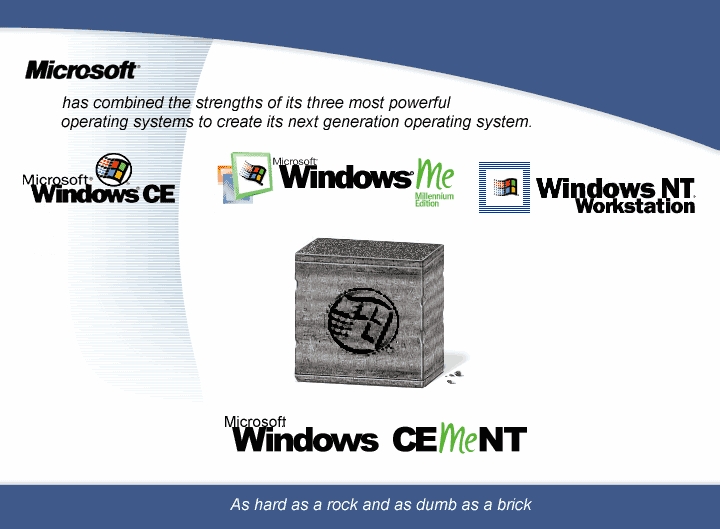 |
    
Case
Citizen
Username: Case
Post Number: 1756
Registered: 2-2005
| | Posted on Friday, June 9, 2006 - 7:59 am: | 



|
Is the flash drive failing on the ME machine? If you haven't solved it yet, feel free to send me a PL - we can walk through it over the phone this weekend. |
    
Tom Reingold
Supporter
Username: Noglider

Post Number: 14643
Registered: 1-2003

| | Posted on Friday, June 9, 2006 - 8:16 am: | 



|
Why not transfer files over your network? Are they both on it?
|
    
flugermongers
Citizen
Username: Flugermongers
Post Number: 583
Registered: 5-2001

| | Posted on Friday, June 9, 2006 - 3:43 pm: | 



|
Yeah, it's failing on the ME one... who knew. But it has worked before. I also tried someone else's flash drive ... not working either.
The drivers are on the flash drive, and when I took them off (on the XP comp) and put them on by disc, it wouldn't install because it still wasn't recognizing the flash drive.
I could not find an option to uninstall, I am going to look again in the device manager when I'm back on the ME (on XP right now).
Windows cement, eh? Sounds like it might still be better than ME. ME is horrific, but the fact that it is on a Sony Vaio makes it doubly worse. What a terrible manufacturer/company.
I'll post when I'm ont he other comp - thanks!
Oh, Tom, I do not have a network. I still ::sigh:: have dial-up. } |
    
Case
Citizen
Username: Case
Post Number: 1761
Registered: 2-2005
| | Posted on Friday, June 9, 2006 - 4:10 pm: | 



|
I can make you a crossover cable for your Ethernet ports for about... let me think.... $2? That sounds about right. Anyway, we can 'fake' a network for you pretty easily. |
    
flugermongers
Citizen
Username: Flugermongers
Post Number: 588
Registered: 5-2001

| | Posted on Friday, June 9, 2006 - 4:19 pm: | 



|
LOL but the ethernet card inside the ME is dead (surprise, surprise) so I don't think that'd work - haha I cannot tell you how much trouble I've had with this computer and Sony. |
    
Case
Citizen
Username: Case
Post Number: 1764
Registered: 2-2005
| | Posted on Friday, June 9, 2006 - 6:17 pm: | 



|
OK, OK... I have a 10MB ethernet card that isn't doing me any good - you can have it, its a PCI card. |
    
flugermongers
Citizen
Username: Flugermongers
Post Number: 591
Registered: 5-2001

| | Posted on Friday, June 9, 2006 - 10:59 pm: | 



|
Hm. Like to go in the pcmcia slots? Could that help me even though I don't have a network? Thank you for your offer, and all of your help. I'm going to post here screen shots of the errors I am getting. I did uninstall and reinstall (or, I tried to), but these are the system files that are missing. It asks me for an ME disc, but I don't have one - Sony only gives out their specific recovery discs.. I don't understand what could have happened between the last time I used it and this time to make these files go byebye. |
    
flugermongers
Citizen
Username: Flugermongers
Post Number: 592
Registered: 5-2001

| | Posted on Friday, June 9, 2006 - 11:13 pm: | 



|
ok, pix won't load. mehhhh. |
    
flugermongers
Citizen
Username: Flugermongers
Post Number: 613
Registered: 5-2001

| | Posted on Monday, June 12, 2006 - 9:51 pm: | 



|
Well it still won't work - I'm going to put all my data on the separate D: and reinstall the whole freakin' OS. Bahhhh I say. Thanks all, for tryin. |
    
flugermongers
Citizen
Username: Flugermongers
Post Number: 647
Registered: 5-2001

| | Posted on Saturday, June 24, 2006 - 1:14 am: | 



|
I re-installed ME and it works (for now). Thanks again all... |