| Author | Message | ||
Dave Supporter Username: Dave  Post Number: 10656 Registered: 4-1997  |
Good list of shortcut keys http://rixstep.com/2/20040510,00.shtml | ||
Monster© Supporter Username: Monster  Post Number: 4723 Registered: 7-2002  |
they stole that from me! Here are some basic Terminal Commands 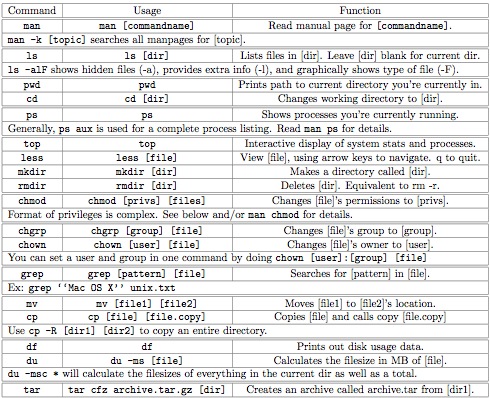 Error Codes Operating System Errors 0 No error. -34 Disk <name> is full. -35 Disk <name> wasn't found. -37 Bad name for file. -38 File <name> wasn't open. -39 End of file error. -42 Too many files open. -43 File <name> wasn't found. -44 Disk <name> is write protected. -45 File <name> is locked. -46 Disk <name> is locked. -47 File <name> is busy. -48 Duplicate file name. -49 File <name> is already open. -50 Parameter error. -51 File reference number error. -61 File not open with write permission. -108 Out of memory. -120 Folder <name> wasn't found. -124 Disk <name> is disconnected. -128 User canceled. -192 A resource wasn't found. -600 Application isn't running. -601 Not enough room to launch application with special requirements. -602 Application is not 32-bit clean. -605 More memory is needed than is specified in the size resource. -606 Application is background-only. -607 Buffer is too small. -608 No outstanding high-level event. -609 Connection is invalid. -904 Not enough system memory to connect to remote application. -905 Remote access is not allowed. -906 <name> isn't running or program linking isn't enabled. -915 Can't find remote machine. -30720 Invalid date and time <date>. Apple Event Errors -1700 Can't make some data into the expected type. -1701 Some parameter is missing for <commandname>. -1702 Some data could not be read. -1703 Some data was the wrong type. -1704 Some parameter was invalid. -1705 Operation involving a list item failed. -1706 Need a newer version of the Apple Event Manager. -1707 Event isn't an Apple event. -1708 <reference> doesn't understand the <commandname> message. -1709 AEResetTimer was passed an invalid reply. -1710 Invalid sending mode was passed. -1711 User canceled out of wait loop for reply or receipt. -1712 Apple event timed out. -1713 No user interaction allowed. -1714 Wrong keyword for a special function. -1715 Some parameter wasn't understood. -1716 Unknown Apple event address type. -1717 The handler <identifier> is not defined. -1718 Reply has not yet arrived. -1719 Can't get <reference>. Invalid index. -1720 Invalid range. -1721 <expression> doesn't match the parameters <parameternames> for <commandname>. -1723 Can't get <expression>. Access not allowed. -1725 Illegal logical operator called. -1726 Illegal comparison or logical. -1727 Expected a reference. -1728 Can't get <reference>. -1729 Object counting procedure returned a negative count. -1730 Container specified was an empty list. -1731 Unknown object type. -1750 Scripting component error. -1751 Invalid script id. -1752 Script doesn't seem to belong to AppleScript. -1753 Script error. -1754 Invalid selector given. -1755 Invalid access. -1756 Source not available. -1757 No such dialect. -1758 Data couldn't be read because its format is obsolete. -1759 Data couldn't be read because its format is too new. -1760 Recording is already on. AppleScript Errors -2700 Unknown error. -2701 Can't divide <number> by zero. -2702 The result of a numeric operation was too large. -2703 <reference> can't be launched because it is not an application. -2704 <reference> isn't scriptable. -2705 The application has a corrupted dictionary. -2706 Stack overflow. -2707 Internal table overflow. -2708 Attempt to create a value larger than the allowable size. -2709 Can't get the event dictionary. -2720 Can't both consider and ignore <attribute>. -2721 Can't perform operation on text longer than 32K bytes. -2729 Message size too large for the 7.0 Finder. -2740 A <language> can't go after this <language>. -2741 Expected <language> but found <language>. -2750 The <name> parameter is specified more than once. -2751 The <name> property is specified more than once. -2752 The <name> handler is specified more than once. -2753 The variable <name> is not defined. -2754 Can't declare <name> as both a local and global variable. -2755 Exit statement was not in a repeat loop. -2760 Tell statements are nested too deeply. -2761 <name> is illegal as a formal parameter. -2762 <name> is not a parameter name for the event <event>. -2763 No result was returned for some argument of this expression. Application Scripting Errors -10000 Apple event handler failed. -10001 A descriptor type mismatch occurred. -10002 Invalid key form. -10003 Can't set <object> to <object>. Access not allowed. -10004 A privilege violation occurred. -10005 The read operation wasn't allowed. -10006 Can't set <object> to <object>. -10007 The index of the event is too large to be valid. -10008 The specified object is a property, not an element. -10009 Can't supply the requested descriptor type for the data. -10010 The Apple event handler can't handle objects of this class. -10011 Couldn't handle this command because it wasn't part of the current transaction. -10012 The transaction to which this command belonged isn't a valid transaction. -10013 There is no user selection. -10014 Handler only handles single objects. -10015 Can't undo the previous Apple event or user action. Disktool Commands From the Terminal disktool: Disk Arbitration Command Tool disktool: disktool -rauempd deviceName [options] Usage: You can use disktool to refresh, eject, mount or unmount disks and volumes Usage: The acceptable command line parameters are Usage: -r -- Refresh Disk Arbitration (ex. disktool -r) Usage: -a -- Notify of mount. Adds the disk to the Disk Arbitrations internal tables. Useful when you have already forced the mount and want to let applications know it. (ex. disktool -a disk1 AFPVolName AFPFlags) Usage: -u -- Unmount a disk, the flags parameter is rarely used (ex. disktool -u disk2 0) Usage: -e -- Eject a disk, the flags parameter is rarely used (ex. disktool -e disk2 0) Usage: -m -- Mount a disk (ex. disktool -m disk2). Useful when a disk has been unmounted using -p or -u above Usage: -o -- Open Vacant Drive Doors Usage: -p -- Unmount a partition, the flags parameter is rarely used (ex. disktool -p disk1s2 0) Usage: -d -- Notify of dismount. Removes the disk from Disk Arbitrations internal tables. Useful when you have already forced the unmount and want to let applications know it. (ex. disktool -d disk1) Usage: -n -- Rename volume. Renames the volume specified as the first argument.. (ex. disktool -n disk1s2 newName) Usage: -x -- Run and disallow ejects and unmounts . Runs the disktool and refuses to allow volumes to unmount or eject. (ex. disktool -x) Usage: -y -- Run and allow ejects and unmounts . Runs the disktool allows volumes to unmount or eject. (ex. disktool -y) Usage: -g -- Get the hfs encoding on a volume. (ex. disktool -g disk1s2) Usage: -s -- Set the hfs encoding on a volume. (ex. disktool -s disk1s2 4) Usage: -va -- Adopts the given device into the volinfo database. Usage: -vd -- Disowns the given device from the volinfo database. Usage: -vs -- Displays the status of the device in the volinfo database. lsof lists open files. This can be handy for overcoming the "Cannot eject disk X because it is in use" error. to see what files are open on a particular volume type in terminal, lsof | grep volumename | ||
Dave Supporter Username: Dave  Post Number: 10669 Registered: 4-1997  |
Haven't tried this yet, but it may be very cool: Use Your RSS Feed as Your Screen Saver http://www.mactips.org/archives/2006/01/04/use-your-rss-feed-as-your-screen-save r/ (otherwise known as making MOL your screen saver) | ||
Monster© Supporter Username: Monster  Post Number: 4734 Registered: 7-2002  |
I tried it out, but I found that I was never at the computer when the screensaver was on, and when i sat down I just started using it instead of looking at the screensaver. | ||
Dave Supporter Username: Dave  Post Number: 10688 Registered: 4-1997  |
I've found a few lite world processors that have full-screen modes. The advantage of full screen mode is that it removes everything else from your monitor while you're working, which removes distractions like email and MOL. I like WriteRoom best and it's free. http://www.hogbaysoftware.com/product/writeroom http://www.blue-tec.com/ulysses/ http://journler.phildow.net/ | ||
Dave Supporter Username: Dave  Post Number: 10701 Registered: 4-1997  |
A few new Get a Mac commercials to enjoy http://www.apple.com/getamac/ | ||
Monster© Supporter Username: Monster  Post Number: 4821 Registered: 7-2002  |
AppZapper Everybody loves the drag and drop nature of OS X. Drag an app into your applications folder, and it's installed. You'd think it would be that easy to delete an app — just a matter of dragging it to the trash. But it's not. Applications install preferences, caches, and other support files throughout your computer that take up space and generate clutter. Deleting these by hand every time you delete an app is a pain. Introducing AppZapper. AppZapper is for people who want to confidently try new apps while knowing they can uninstall them easily. Drag one or more unwanted apps onto AppZapper and watch as it finds all the extra files and lets you delete them with a single click. A slick safety system remembers which apps you want to keep safe, and the log tracks all the files you've zapped. In one Zap you'll understand it. In two you'll fall in love. Within the five free Zaps, you'll know you need to add AppZapper to your arsenal. Go ahead — try five free zaps and see AppZapper in action now. The makers of Appzapper are also getting ready to release an app called Disco, it had a lot of pre orders over at Maczot, but no one is quite sure what the heck it does. | ||
Bailey Citizen Username: Baileymac Post Number: 484 Registered: 3-2005 |
Thought I'd post this here, among other Mac geeks like myself. I did the unthinkable today. I installed WinXP Pro on my MacBook Pro. I needed to complete a project and was using an application (Expressit) that is probably the worst Mac app I've ever used. The pc version is on the same install disc, so I installed XP to finish that part of my project. I partitioned my drive with 10 gigs for windows and used Boot Camp. I followed Apple's Boot Camp directions, and the install went well. I even installed Bonjour so I could print to my wireless network. So far, everything is good. I installed Expressit, which worked well, and I was able to finish the project and print. It was that, or look for another app to replace the Mac version, which I tried unsuccessfully. So now I have the option of booting into Windows. I don't guess I'll do that often though. Windows runs well, btw, beats the heck out of VirtualPC, hate that. I use XP in the office, due to the need for AutoCad, so now I need to bring my laptop to the office and play for comparison. Has anyone tried this yet? | ||
Monster© Supporter Username: Monster  Post Number: 4822 Registered: 7-2002  |
I haven't tried it, but if I ever get a MacBook I'm sure I will, at least it's on a Mac. |