| Author |
Message |
    
viva
Citizen
Username: Viva
Post Number: 246
Registered: 5-2001
| | Posted on Saturday, June 7, 2003 - 3:48 pm: |     |
why am i am told that "OE has removed access to the following unsafe attachments" even though I know they are harmless and how can i correct the problem?
thanks in advance. |
    
lseltzer
Citizen
Username: Lseltzer
Post Number: 1577
Registered: 5-2001
| | Posted on Saturday, June 7, 2003 - 11:01 pm: |     |
First, this is a very important safety measure that has blocked access to many an Internet attack. I leave it on in Outlook, and if someone wants to send me a .EXE or something like it I ask them to ZIP the file.
That said, go to Tools-Options-Security and there should be a fairly prominant option to turn this off. |
    
viva
Citizen
Username: Viva
Post Number: 248
Registered: 5-2001
| | Posted on Sunday, June 8, 2003 - 2:33 pm: |     |
lseltzer
i did the tools-options-security and it is asking me to click the program i want to use to open the attachment, or choose other and name the file. can you give me direction here? thanks again...
v. |
    
lseltzer
Citizen
Username: Lseltzer
Post Number: 1579
Registered: 5-2001
| | Posted on Sunday, June 8, 2003 - 5:34 pm: |     |
What version of OE are you using? This is part of what my Options dialog looks like, the question at the bottom is the right one:
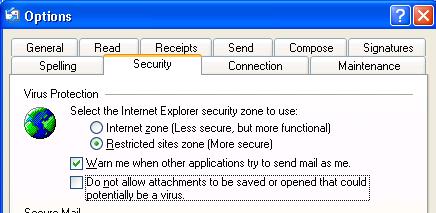 |
    
viva
Citizen
Username: Viva
Post Number: 249
Registered: 5-2001
| | Posted on Sunday, June 8, 2003 - 6:21 pm: |     |
OE6
let me try this again -- forgive my ignorance
when i followed the tools-options-security, both the warn and the do not boxes were checked. i unchecked the do not box.
when i attempted to reopen my attachment, i got the message about clicking the program i want to use or choose other to name the file. that was a while ago.
i just tried to open the attachment again after reading your message and i am now getting a red X
which begins: C:\windows\temporary internet file\...is not a valid Win32 application
i appreciate your help but please don't feel obligated to figure this out for me if this sounds too weird.
v. |
    
Joan
Citizen
Username: Joancrystal
Post Number: 1727
Registered: 5-2001
| | Posted on Sunday, June 8, 2003 - 7:56 pm: |     |
viva:
What is the file's extension? Usually when a windows program is asking you what program you want to open a file with it's because you don't have the file's extension associated with any of the programs on your computer.
|
    
lseltzer
Citizen
Username: Lseltzer
Post Number: 1580
Registered: 5-2001
| | Posted on Sunday, June 8, 2003 - 9:58 pm: |     |
>>C:\windows\temporary internet file\...is not a valid Win32 application...
What OE did was to copy the file to the C:\windows\temporary internet file\... directory and try to execute it, and then Windows decided that it had an executable extension (such as .exe) but wasn't a legitimate exe file.
What exactly is this file? Try right-clicking on the file icon, selecting save to put it someplace and manually run it. |
    
#9Dream
Citizen
Username: 9dream
Post Number: 368
Registered: 12-2002

| | Posted on Monday, June 9, 2003 - 2:46 pm: |     |
And please tell us how you know the file is harmless. The exact filename would be helpful too, as someone might recognize it if it is indeed malicious. |