| Author |
Message |
    
Joan
Supporter
Username: Joancrystal
Post Number: 5011
Registered: 5-2001
| | Posted on Wednesday, February 23, 2005 - 9:00 am: |     |
I have some jpeg images that I would like to upload to my blog. I have never uploaded images to this meesage board before but I know a simple cut and paste won't work.
The MOL FAQ on this subject reads as follows /image{your text}. There is also an instruction to save your image to your hard drive first (done) and if using IE to use a version above 3.0 (also done). Unfortunately, when I click on the "post this message" button what I see in my preview window is "/image{mage name}" written out just as I typed it.
I know there must be a simple answer to this dilemma but I am totally stumped.
Could someone please post simple step by step instructions on how to do this. The images in question are beteen 620 and 712KB is their size a factor? |
    
Earlster
Supporter
Username: Earlster
Post Number: 997
Registered: 8-2003

| | Posted on Wednesday, February 23, 2005 - 9:07 am: |     |
Use the Upload Attachment button under the 'Post' field. Then browse to the image.
Just make sure that the images aren't to large. There is some restriction to safe space and display them propely on the page. |
    
Joan
Supporter
Username: Joancrystal
Post Number: 5013
Registered: 5-2001
| | Posted on Wednesday, February 23, 2005 - 9:15 am: |     |
Thank you. I was afraid it something very simple like that.  |
    
Earlster
Supporter
Username: Earlster
Post Number: 998
Registered: 8-2003

| | Posted on Wednesday, February 23, 2005 - 9:19 am: |     |
Well, if you look at it from a UI design perspective. It is a little counter intuitive that you add smileys and links using the toolbar above the post area, and 'Upload Attachments...' is in the Action category, next to Preview/Post.
I also wonder what else then images you could attach. Dave, Jamie? |
    
Dave
Moderator
Username: Dave
Post Number: 5358
Registered: 4-1998

| | Posted on Wednesday, February 23, 2005 - 9:27 am: |     |
The limit is 800pixels width or height and 240k in size, which is sufficient for rather large images. The limit is to keep load times reasonable for those using dialup connections.
Any photo sized at 600pixels long or high and 72 pixels per inch should work well.
Setting the pixel resolution works best. Like this example, where I sized an image down from 300pixels per inch to 72ppi.

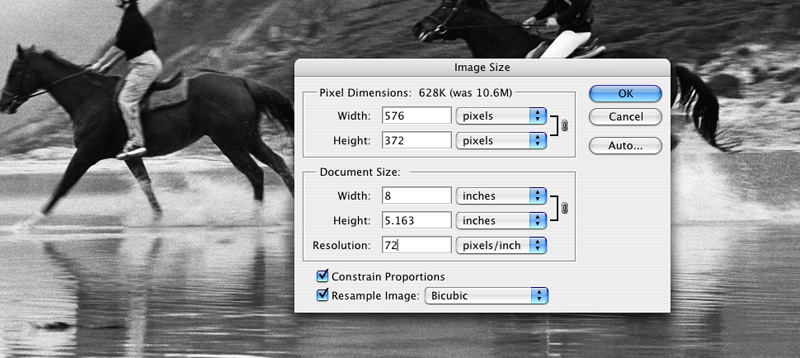
Final image (saving as a slightly compressed jpeg brings actual file size to about 65k)
 |
    
Soda
Supporter
Username: Soda
Post Number: 2645
Registered: 5-2001

| | Posted on Wednesday, February 23, 2005 - 3:45 pm: |     |
Dave: Pardon my Thread Drift, but I'm with whoever it was (Could it have been - Gasp! - Pizzaz???) who recently suggested that the 240k limit be raised. I've never needed to go beyond it for graphics, but on .wav postings it's rather constricting, as I'm sure you can appreciate. The work-around that I've used a couple of times (posting a speeded-up version of the .wav and adding a note to open it & then decrease speed) seems to work (at least on Sound Recorder s/w), but it's (A) rather off-putting, awkward, & not very user-friendly, and (2) there's a significant loss of sound fidelity involved.
IF this limit's there simply to make download times more manageable, could there be a valid trade-off you're passing up???
-s.
BTW: Compare speeded-up Modest Example 'A'
(Open & Decrease Speed)
to Modest Example '2'
Play at Normal Speed)
Any comments or thoughts? |
    
Pizzaz
Citizen
Username: Pizzaz
Post Number: 1531
Registered: 11-2001

| | Posted on Wednesday, February 23, 2005 - 3:50 pm: |     |
That would be Mr. Pizzaz to you.  |
    
Earlster
Supporter
Username: Earlster
Post Number: 1002
Registered: 8-2003

| | Posted on Wednesday, February 23, 2005 - 3:54 pm: |     |
Soda, why don't you convert them to mp3? |
    
Soda
Supporter
Username: Soda
Post Number: 2646
Registered: 5-2001

| | Posted on Wednesday, February 23, 2005 - 3:56 pm: |     |
Pizzaz: Want gender-specificity? Either change your avatar, your handle, or 
-s.
BTW: Earlster: I can do THAT? How? |
    
AlleyGater
Citizen
Username: Alleygater
Post Number: 110
Registered: 10-2004
| | Posted on Wednesday, February 23, 2005 - 3:59 pm: |     |
I LOVED HEARING THAT SPED UP. Great choice for an example sound bite. |
    
Soda
Supporter
Username: Soda
Post Number: 2647
Registered: 5-2001

| | Posted on Wednesday, February 23, 2005 - 4:05 pm: |     |
You mean Like THIS: (Original Size:1040kb)? Thanks!!! |
    
Soda
Supporter
Username: Soda
Post Number: 2648
Registered: 5-2001

| | Posted on Wednesday, February 23, 2005 - 4:12 pm: |     |
...And as a reward for your excellent advice,
VOILA! |
    
Earlster
Supporter
Username: Earlster
Post Number: 1004
Registered: 8-2003

| | Posted on Wednesday, February 23, 2005 - 4:31 pm: |     |
You're welcome. |