| Author |
Message |
    
jasper
Citizen
Username: Jasper
Post Number: 273
Registered: 7-2001
| | Posted on Friday, June 10, 2005 - 4:42 pm: |     |
Okay, now that I am about to uninstall (Norton) and install (PC-cillin) software of some significance, I feel it would be prudent to back up the critical data files on my machine, for which I am long overdue. I know, I'm supposed to do it once a week or so, but it's so painful that I just put it off and put it off, and hope that nothing terrible happens.
My former method for doing this was to use the version of Roxio Easy CD Creator that came installed with my laptop to create a Data CD project, and then write it to a CD-RW. I have several problems with this method:
1. I haven't figured out a way to save and re-use a project, so that it knows which files/folders I always want to back up. Thus, each time I want to do a backup, I have to go through my drive and hand-pick the files/folders I want to include in the project.
2. It has a problem with long file names - I'm not sure if it's Roxio, or writing to a CD - so it automatically shortens the file names for the backup. This could prove to be problematic should I ever need to restore these files.
3. I now have way more data than I could ever fit on one or even two CD's. I don't know if the software prompts for inserting a second disk when it fills the first one, but I find that messy anyway. I'd like all my data on one piece of media.
So, what do other people do to solve this problem? If I buy an external hard drive, I could just copy all my data to it, but in the case of a fire, say, that won't be very helpful. It would presumably get damaged the same as my system would. Also, if a virus did manage to attack my system, is seems altogether possible that it would somehow mess up the files on the external drive as well. I'm willing to throw some money at this problem, but within reason, hopefully not more than $100. Any thoughts?
Thanks. |
    
Just The Aunt
Supporter
Username: Auntof13
Post Number: 1364
Registered: 1-2004

| | Posted on Saturday, June 11, 2005 - 11:14 am: |     |
After what I'm going through with my computer nightmare I'd like to know the same thing. I've finally come to the conclusion I'm never seeing my data or programs again and I know have a very expensive paper weight plus a $2000 over sized laptop I don't even like... |
    
missmc
Citizen
Username: Ladymc
Post Number: 66
Registered: 12-2003
| | Posted on Saturday, June 11, 2005 - 2:34 pm: |     |
Just, what happened to your computer? |
    
Oliver
Citizen
Username: Oly
Post Number: 8
Registered: 4-2005
| | Posted on Monday, June 13, 2005 - 9:42 am: |     |
Well, it's more like $200, but I really like the external hard drives you can get. I use a Maxtor external and I just push a button on it when I want it to do a backup. You can also do scheduled backups if you leave your computer on all the time.
JTA - are you sure it was a hard drive failure on the laptop? I might be able to get some of your data back if not.
-Oly
|
    
jasper
Citizen
Username: Jasper
Post Number: 275
Registered: 7-2001
| | Posted on Monday, June 13, 2005 - 9:50 am: |     |
Thanks, Oliver. I actually have seen fairly large external drives advertised for less than $100 on special sales, but is there something I should look for in terms of quality/features? Are the external drives "programmable"? How do you tell it what you want to back up when you push that button? Even if it's the whole internal drive, how does it know which drive, say, if you have more than one (which I don't, but I'm just trying to understand)? Thanks! |
    
Tom Reingold
Supporter
Username: Noglider
Post Number: 7505
Registered: 1-2003

| | Posted on Monday, June 13, 2005 - 10:21 am: |     |
There are various reasons to do backups. One is human error, i.e. accidental erasures and modifications. Therefore, your backup medium should not be connected to your computer all the time. You can erase your backups! Also, fires, floods, power surges are likely to hit an external hard drive as well as the computer if it is near your computer and hooked up. |
    
Network & PC Care
Citizen
Username: Npccare
Post Number: 14
Registered: 5-2005
| | Posted on Monday, June 13, 2005 - 10:44 am: |     |
I would go with an external drive, that will by far be the easiest option if you have a large amount of data, and want your entire backup on 1 piece of media.
Most external drives come with customizable back-up software. You select the data you want backed up and press a button when you are ready.
Do you know if you have USB 2 or Firewire?
If you do, great. If you don't it will just take a bit longer.
|
    
monster
Supporter
Username: Monster
Post Number: 837
Registered: 7-2002

| | Posted on Monday, June 13, 2005 - 1:24 pm: |     |
Under $100 after rebates, for $82.09 plus tax, you can get the following items.
1) A hard drive enclosure from CompGeeks for only $7.15.
http://www.geeks.com/details.asp?invtid=GN210&cat=CAS
2) Norton Ghost 9.0 for $34.95 from Software Surplus.
http://www.softwaresurplus.com/Guaranteed/Low.Prices?Screen=PROD&Product_Code=52 36&ovchn=GGL&ovcpn=Norton+Ghost+9.0&ovcrn=norton+ghost+9.0&ovtac=PPC
or Drive Image 2 for $14.95, http://www.softwaresurplus.com/Guaranteed/Low.Prices?Screen=PROD&Product_Code=62 10&Category_Code=PowerQuestBR&Product_Count=1
3) A 160 GB hard drive from Office Depot for $39.99 after rebates
http://www.officedepot.com/ddSKU.do?level=SK&id=447679
a)hard drive rebate for $35 can be found here,
http://rebates.teg-online.com/officedepot/Rebate_Print_Frameset.asp?Item_Key=221 932&odserver=www.officedepot.com
b)additional hard drive rebate for $35 can be found here,
http://rebates.teg-online.com/officedepot/Rebate_Print.asp?Item_Key=221941&odser ver=www.officedepot.com
••••••••••••••••••••••••••••••••••••••••••••••••
If you use Windows XP Professional, the Windows Backup utility (Ntbackup.exe) should be ready for use. If you use Windows XP Home Edition, you'll need to follow these steps to install the utility:
1)Insert your Windows XP CD into the drive and, if necessary, double-click the CD icon in My Computer.
2)On the Welcome to Microsoft Windows XP screen, click Perform Additional Tasks.
3)Click Browse this CD.
4)In Windows Explorer, double-click the ValueAdd folder, then Msft, and then Ntbackup.
5)Double-click Ntbackup.msi to install the Backup utility.
*************************************************
For $28.88 you can buy "Back Up My PC" at Amazon,
http://www.amazon.com/exec/obidos/tg/detail/-/B00094OXB4/qid=1118683359/sr=8-1/r ef=pd_csp_1/002-1307512-9709658?v=glance&s=software&n=507846
|
    
jasper
Citizen
Username: Jasper
Post Number: 276
Registered: 7-2001
| | Posted on Monday, June 13, 2005 - 5:59 pm: |     |
Thanks, monster, for all that information. I will start researching some of the items you've linked to, and see if I can load Ntbackup onto my machine.
Network & PC Care, I do have USB ports, but I can't remember what version they are. Is there a way to find out from the system itself? I also have a firewire port, but I don't think I have a firewire cable. Do the drives come with them?
Right, Tom, that was exactly my point. So, if you use a hard drive as a backup, do you disconnect it and store it in a fire-proof box? What are other people doing to solve this problem, or are most people just not bothering to back up at all? I really think the industry has not done enough to make this a transparent and seamless task so that it becomes a no brainer.
|
    
Network & PC Care
Citizen
Username: Npccare
Post Number: 16
Registered: 5-2005
| | Posted on Tuesday, June 14, 2005 - 11:44 am: |     |
jasper,
to tell if you have usb2.
Click Start | Setings | Control Panel
Open the System icon.
Click the hardware tab, then click device manager.
USB should be listed at the bottom.
Click the + sign to view the contents.
If you see something that says USB enhanced host controller, you should have USB2
btw, most firewire drives will come with a cable.
It will say if it does on the box.
|
    
jasper
Citizen
Username: Jasper
Post Number: 277
Registered: 7-2001
| | Posted on Tuesday, June 14, 2005 - 11:55 am: |     |
Thanks, Network. I actually did manage to figure out that I have USB 1.1 by going to Dell's website and searching some user forum where others had asked the same question about the same machine. In any case, most of the drives claim to support 1.1 or 2, though I kind of thought that even if it says only USB 2, that it would still work on 1.1, albeit more slowly.
On another matter, I researched some Maxtor drives last night, and at least for the older One Touch drives (not as much for the newer One Touch II drives, though they've perhaps not been available long enough to tell), there seemed to be a lot of reliability issues, with the drives failing after some number of months, potentially due to overheating since it contains no fan. The newer ones appear to have some kind of venting, which might help with this problem. Others suggested aiming a fan at the drive when using it extensively. Like I have room on my already over-crowded desk for a fan...
|
    
Tom Reingold
Supporter
Username: Noglider
Post Number: 7557
Registered: 1-2003

| | Posted on Tuesday, June 14, 2005 - 12:02 pm: |     |
That makes putting a second hard disk inside the computer the old country way sound more attractive. No cables, power supply (OK maybe the external drive doesn't have a power supply), or fans, or extra space to sacrifice.
Most computers have room for a second drive. The Dell Dimension 2300 and 2400 series does not.
Of course, you're back to having all your data in a single box, sharing most vulnerabilities, so maybe this isn't such a hot idea at all. |
    
jasper
Citizen
Username: Jasper
Post Number: 278
Registered: 7-2001
| | Posted on Tuesday, June 14, 2005 - 12:10 pm: |     |
The vulnerability issue is paramount here, not to mention that I'm fairly certain my laptop has no additional slots for another device, unless I get rid of the floppy drive, which admittedly is virtually useless these days.
I'm leaning towards getting two smaller external drives, so that I can alternate between them, keeping one stored in a fire-proof box while the other one is in use. Perhaps it's almost overkill - I'm not sure we have that much security in place to save our own lives - but it seems like a reasonable solution. |
    
algebra2
Supporter
Username: Algebra2
Post Number: 3552
Registered: 5-2001

| | Posted on Tuesday, June 14, 2005 - 1:44 pm: |     |
I don't know if anyone mentioned this one -- I have a Flash Memory Key. It's 256 mg. Cost about $18. |
    
jasper
Citizen
Username: Jasper
Post Number: 279
Registered: 7-2001
| | Posted on Tuesday, June 14, 2005 - 2:02 pm: |     |
Hey, alg. Thanks - I do know about those, but I need to back up more than will fit on a CD, so for this purpose, relatively small memory devices are not going to help. I didn't necessarily need to back up my entire drive, but given the situation, it seems just as easy to do that as to hand-pick files to back up once I have an external drive whose size exceeds my whole internal drive. |
    
kevin
Citizen
Username: Eloso
Post Number: 67
Registered: 12-2004
| | Posted on Tuesday, June 14, 2005 - 10:38 pm: |     |
I've never considered keeping a copy of your data on another hard drive to be a backup. This is because 1)hard drives fail and 2)one can very easily overwrite data that you will later need.
To keep a backup of your data I think the best way is to burn it to CD/DVD on a perodic basis. Most burning software will do this and they can span mutiple disks.
For disaster recovery ghost or drive image work great. I've used ghost in the past and it has saved me lots of hassle. You need to think of it like changing the batteries on your smoke detectors - put it on your calendar so once or twice a year.
BTW many computers (like IBM for example) come with a recovery partition so if you've corrupted your OS you can reimage your HD and start of fresh.
I advise using both methods - backups for your data and imaging software for your OS. I know it sounds like a hassle but in my experience you can have a little pain now or a lot of pain later. |
    
jasper
Citizen
Username: Jasper
Post Number: 281
Registered: 7-2001
| | Posted on Tuesday, June 14, 2005 - 11:22 pm: |     |
Fair enough, Kevin, though I thought that if I used two external drives that that would be additional insurance, if you will. Still, I see what you're saying.
The problem I have with backing up to CD (I don't have a DVD burner, though perhaps that's another component I should consider buying - ugh) is that it requires too much babysitting. You have to physically be available to swap out the discs as they fill up, which means you can't run it overnight. I have found backing up to CD to be incredibly slow. Maybe DVD burners are faster, but it may also be the software that I'm using.
I have an OEM copy of Roxio Easy CD Creator, which I hate. It seems that even if you save a configuration of which files/folders you want to backup, that it doesn't recognize that the contents of a whole folder may have changed, and that I just want to backup from that node on the tree down, regardless of the specific contents of what's under that node.
Do you have a CD/DVD burning program that you find works well? How much data does a DVD hold? What's an average price for a DVD burner? Can I get an external one, or is there some way I can upgrade the CD drive in my laptop with a CD/DVD drive? |
    
kevin
Citizen
Username: Eloso
Post Number: 68
Registered: 12-2004
| | Posted on Wednesday, June 15, 2005 - 9:36 am: |     |
jasper,
I have the plextor external dvd burner. Here is the sales blurb - "The PX-716UF DVD+/-R/RW external IEEE 1394 and Hi-Speed USB 2.0 drive from Plextor offers all the advantages of our legendary CD-RW drives. Along with double layer and dual-format capabilities, the PX-716UF is also supported by Intelligent Recording technology to enhance your recording activities. The drive achieves blazing fast 16x CAV performance on recommended 8x DVD+R media, and burns a 4.7 GB DVD in less than 6 minutes, the drive also supports dual-layer DVD media, enabling users to burn up to 4 hours of high-quality audio and video."
It costs $200. Normally I backup my data using NT backup and then burn that file to DVD using windows. The plextor comes with a trial software called restrospective that is supposed to do this all in one step - but I've never used it.
My backups of 3.5 GB take about 15 minutes to backup and burn. Considering that a laptop is slower it might take 30 minutes for you.
Kevin |
    
TomD
Citizen
Username: Tomd
Post Number: 24
Registered: 5-2005

| | Posted on Wednesday, June 15, 2005 - 9:56 am: |     |
Backups to external hard drives are pretty much the easiest thing for a simple home PC (or small home network) and it is the fastest thing. Really, really, important stuff (documents, mainly) should be backed up somewhere on-line (encrypt the files if they are sensitive).
Here's a really good sale on an external USB 2.0 drive (for as long as it lasts):
--quote
LaCie 200 GB 7200 RPM USB 2.0 External Hard Drive
LaCie 200 GB 7200 RPM USB 2.0 External Hard Drive - $108 with Free Shipping!
Use 15% off external storage coupon code B89SN4BFV66F3P (Exp 6/16, 1500 uses), then stack E&A coupon code $?52D3PB5G$PSW for $20 off $150.
The 200 GB 7200 RPM USB 2.0 External Hard Drive from LaCie offers a 200 GB storage solution for conveniently storing your digital photos, MP3 and data files. Equipped with hi-speed USB interface, this external hard drive delivers data transfer rates of up to 480 Mbps - ideal for backing up large files.
Get it at Dell Home before they are all used up
--quote
For files you want to move "off-site," you can use Yahoo Briefcase to store something like 30 megs of data. An here's my favorite. Use Gmail to store up to 2gigs of files. A guy named Bjarke Viksoe wrote a tiny, free app (actually, a Shell Namespace Extension) called GMail Drive that uses a gmail account as a virtual drive. It ends up looking like any other drive on your PC. You can drag files to it and pull them off and best of all the files are stored on Google's servers and you can get to them no matter what happens to your PC.
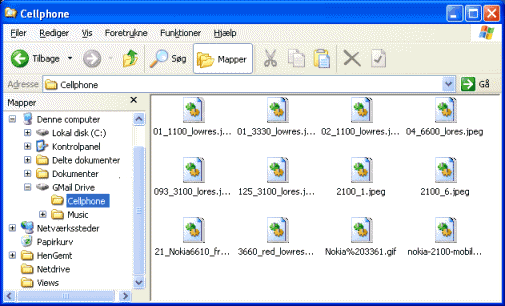
If anyone needs a Gmail invite (are they even still required?), PL me and I'd be happy to send you one.
Sorry Mac zelots, I think GMail Drive is Windows only.
|
    
monster
Supporter
Username: Monster
Post Number: 848
Registered: 7-2002

| | Posted on Wednesday, June 15, 2005 - 11:34 am: |     |
For a Mac version of gmail drive, go to this page,
http://forums.macosxhints.com/showthread.php?t=31163&highlight=gmail+drive
|
    
jasper
Citizen
Username: Jasper
Post Number: 283
Registered: 7-2001
| | Posted on Wednesday, June 15, 2005 - 11:54 am: |     |
Kevin, are the DVD's you burn re-writable, or do you just keep using new DVD's? It seems like it would get very expensive to keep buying new DVD's, not to mention what you would do with all those backup copies. Does anyone know what the limit is on writing over the same rewritable CD/DVD? I have one rewritable CD that I've only used a few times, and it will no longer write.
Thanks, TomD. I checked out the Dell offering you link to, and then checked to see some reviews on Amazon, and for a very similar model, one guy complained that LaCie does not update their drivers for OS changes, so when he upgraded to SP3, the drive no longer worked. Any reason you picked this particular drive to recommned aside from the good price? Do you know how LaCie compares to Maxtor, or perhaps Seagate or Western Digital? |
    
Oliver
Citizen
Username: Oly
Post Number: 9
Registered: 4-2005
| | Posted on Wednesday, June 15, 2005 - 12:25 pm: |     |
for long-term backup, DVD-R is preferable to the rewritables. Optical media suffers from "bit rot" and the rewritables are far more risky in that regard. For my backups, I'm keeping a copy on the external HD as well as occasional DVD-R copies.
|
    
TomD
Citizen
Username: Tomd
Post Number: 26
Registered: 5-2005

| | Posted on Wednesday, June 15, 2005 - 12:29 pm: |     |
I have no particular experience with that drive. It was purely about it being a bit over $100 for 200gb external.
I'm not that brand loyal about most computer hardware. So much of the manufacturing gets subcontracted out, I just don't see the difference most times. I know, people go on and on about they would only use Western Digital, or Maxtor or whatever brand they're devoted to, but, frankly, for most electronics, I don't care whose brand label is on it. A hard drive is a hard drive is a hard drive. (though I'm sure some would disagree). |
    
jasper
Citizen
Username: Jasper
Post Number: 284
Registered: 7-2001
| | Posted on Wednesday, June 15, 2005 - 1:12 pm: |     |
Thanks, Oliver. That makes sense, only it means I have to buy both a DVD burner and a hard drive, and a bunch of DVD-R discs. Nothing is cheap or simple.
Anyone have a favorite brand and/or source for purchasing DVD media? TomD, do you feel the same about brands of media as you do about hard drives? |
    
TomD
Citizen
Username: Tomd
Post Number: 27
Registered: 5-2005

| | Posted on Wednesday, June 15, 2005 - 1:49 pm: |     |
I have friends (whose technical opinion I trust) who tell me that they've had problems with different brands of CDs and DVDs (R, RW, -R, +R, etc) and it seems like different brands cause problems for different people/machines. Sometimes a certain brand will work in a PC, but not a DVD player. Sometimes people won't get the max speed with certain brands or they'll have a lot of duds in the package. And sometimes the same brand will work flawlessly for someone else.
I'll admit, right now I have a spindle of no name DVD-Rs and a spindle of no name CD-Rs and a few old CR-RWs. There have been occasional duds, but it doesn't seem like there have been any more than with other brands.
I usually pass through my folder of "bargain/deal sites" around lunch time to see if there are any deals I can't pass up (and, frequently, there are some) and they frequently offer deals on items like CD/DVD spindles
For example: Sony 50-pack DVD media $20 or cheaper if you don't care if it is Sony.
or
Comcast Broadband - $19.99 First 6 Months & $75 Cash Back! (new customers only)
• Get $75 Cash Back
• $19.99 for the first 6 months
• Free MP3 Player
• More Than Twice the speed of DSL - 6MB
• No cable modem purchase & no contract required!
Comcast High Speed Internet
There's more, but you can see for yourself: Cheap Stingy Bastard
I don't play favorites with this type of stuff, I tend to just look for the good deals. |
    
monster
Supporter
Username: Monster
Post Number: 850
Registered: 7-2002

| | Posted on Wednesday, June 15, 2005 - 3:25 pm: |     |
If you are going with DVD's for backup ( I think you should go with more than one format, DVD, external HD, etc., if one fails the other will probably work.) then don't go for cheap ones, get the best.
http://www.t-yuden.com/recordablemedia/index.cfm
You can usually find pretty decent deals on them here, http://www.supermediastore.com/taiyo-yuden-dvd-r-media.html
Now go spend some money already, get yourself an external HD, a DVD/CD burner, and a backup program.
Google for some good prices, oh hell, we already did that, here's some more...
AcomData 160GB FireWire/USB 2.0 External Hard Drive for $105
http://shop2.outpost.com/product/4430906
Pioneer DVR-109 16x DVD-/+RW Dual Layer IDE for $54 shipped, Coupon code "Burner10" cuts the total price to $53.99, and you get free shipping
http://www.shop4tech.com/user.htm?go=view_item&id=2943&cata=3&s_cata=28
Spend a lot of money, and get a lot of storage,
LaCie 1TB FireWire 800/USB 2.0 Hard Drive for $786 shipped
http://dealnews.com/artclick.html?89236,126963
WooHoo, DVD media galore
# the white inkjet-printable Accu 8x DVD+R media 100-pack costs $24.99 via coupon code "MD10405950P619" at Meritline.com;
# the silver Prodisc 8X DVD-R media 100-pack costs $25.90 via coupon code "pspecial" at SupermediaStore.com;
# the silver Ritek Ridata 8X DVD-R media 100-pack costs $37 shipped at Allmediaoutlet.com;
# the silver Optodisc 16X DVD-R media 100-pack costs $38.70 shipped via coupon code "dealnews10" at Shop4tech.com; and
# the silver Ritek Ridata 8X DVD-R media 200-pack with paper sleeves costs $59 shipped after rebate at SupermediaStore.com.
Remember that once you buy something, a better deal will come along the next day....
|
    
Tom Reingold
Supporter
Username: Noglider
Post Number: 7611
Registered: 1-2003

| | Posted on Wednesday, June 15, 2005 - 4:21 pm: |     |
What to use (and what to spend) depends on how big your backup needs are. Ask yourself what life would be like if you lost your data. I don't backup my home PC at all. The most valuable thing on it is the family photos. That would be bad to lose, so I probably will get a backup device. If I ran Quicken on my computer, I would definitely back it up, but the needs would be simple, so a CD would suffice.
Tapes still fill a niche, though it's narrower than before. They are removable media, so the amount you can store on a drawer full of tapes is huge. But tapes are expensive. They are cheaper per byte than disks, but the difference is much smaller than before. They are the most stable, i.e. the data persists through heat, magnetic fields, and drops better than other media.
I see consumer grade tape drives are $200 or $300. But they use tapes that hold only 20 or 40 GB. It would be tedious to back up an entire hard disk with those tapes. Industrial grade tape drives are thousands of dollars, but you can use very high capacity tapes. And high capacity tapes means you can kick off a backup at night (manually or automatically) and have it done in the morning, with no human intervention.
If you can define your backup dataset to 20 or 40 GB, you can do the same with consumer grade tape drives.
Check http://www.pcconnection.com for tape drives, just as an example.
|
    
jasper
Citizen
Username: Jasper
Post Number: 285
Registered: 7-2001
| | Posted on Thursday, June 16, 2005 - 8:57 pm: |     |
Well, if I lost all my data, my life would still go on, but it would be very annoying. It's the kind of thing where you don't realize what you needed until it's gone. On the other hand, it's a handy way to clean out your files :-)
So, I don't really need Fort Knox here, just something that's as quick and easy as possible, so that I do it, rather than put it off for months at a time as I have been doing.
The tape idea seems impractical. At this point, I'm inclined to do this in incremental steps. First, I'll try buying an external hard drive. That will solve my immediate problem of backing up my machine before changing my anti-virus software, so that if things go badly, I have a way to restore my files.
Then, if all goes well, at some point I'll either buy a second hard drive so that I can alternate them for backups, and/or I'll buy a DVD burner. However, in doing some more research on DVD backups, there was all this business about how long the media itself lasts, regardless of quality, and that you need to re-write old media every two to three years if you want to ensure its longevity. Of course, that only matters if you're storing files on the media that you don't keep on your hard drive, like archived photos.
Back to the external drive, I have a minor issue about how to connect it to my laptop, and whether it will require an AC adapter. I have USB 1.1 and a 4-pin firewire connection. One unit I was looking at, an iogear drive, is backwards compatible with USB 1.1, but would obviously be much faster with USB 2. It also comes with an AC adapter, and when I called the company to find out why you need it, since I thought that USB provided power as well, the guy told me that many laptops don't generate enough power via USB to run a hard drive. Does anyone know if that's really the case? If so, then I'll have more cables to deal with - my legs already get all tangled up in all the wires coming off my desk, which, due to the unfortunate nature of my desk, have to come off the front rather than the back. Please don't suggest buying a new desk...
The iogear drive also supports firewire connection, but I believe the power issue would be the same, and I have a 4-pin receptacle, while the drive has a 6-pin to 6-pin cable. So if I wanted to use it, I'd have to buy a 6-pin to 4-pin adapter, and I'm not sure how that would affect the power/speed/degradation issue, if at all.
Alternatively, I was looking at USB 2 hubs, but I don't know that much about them. Do they plug into the built-in USB port? If that's the case, it would seem to me that USB 2.0 going through a 1.1 port would result in 1.1 speed, and again, I would presumably still have the same power issues.
Which brings me back to my original complaint that the industry has not made this easy for the average home user, and I consider myself a slightly above average home user. |
    
Tom Reingold
Supporter
Username: Noglider
Post Number: 7658
Registered: 1-2003

| | Posted on Friday, June 17, 2005 - 4:53 pm: |     |
It seems you are quite right. You are so right that I don't know the words to describe how awful the situation is.
Perhaps the economics of doing the job right are repulsive. Or perhaps it's a niche opportunity waiting for someone to create. Or perhaps needs vary so widely that it's still a "hard problem". I don't know. |
|