| Author |
Message |
    
Just The Aunt
Supporter
Username: Auntof13
Post Number: 2144
Registered: 1-2004

| | Posted on Saturday, August 20, 2005 - 1:00 pm: |     |
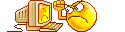   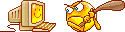 |
    
monster
Supporter
Username: Monster
Post Number: 1136
Registered: 7-2002

| | Posted on Saturday, August 20, 2005 - 5:11 pm: |     |
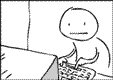 |
    
Case
Citizen
Username: Case
Post Number: 181
Registered: 2-2005
| | Posted on Sunday, August 21, 2005 - 9:34 am: |     |
This reminds me of a great Saturday Night Live skit: "Nick Burns - Your Company's Computer Guy".
His reply when people would say, "This stupid computer won't work" was invariably "Yeah..... Yeah..... its the computer that's stupid, right?"
;)
|
    
Joan
Supporter
Username: Joancrystal
Post Number: 6101
Registered: 5-2001
| | Posted on Sunday, August 21, 2005 - 2:19 pm: |     |
The computer may not be stupid but it can certainly be defective. It's really not funny when the computer operates so slowly that there is a visible time lag between when you press each key and the character for that key appears on the screen.
It also isn't fun to have a hard drive die on you when the machine is less than a year old.
Is it too much to ask for a little dependability? |
    
Just The Aunt
Supporter
Username: Auntof13
Post Number: 2148
Registered: 1-2004

| | Posted on Sunday, August 21, 2005 - 3:34 pm: |     |
Joan-
I know the feeling. My desk computer wouldn't boot again so it's been at Circut City for the past 10 days. I left the store in tears yesterday when they informed me they won't be able to rescue my data.
I hope you had your hard drive backed up. I didn't because I didn't know how. I'm really mad at one of my friend's who told me more then once they'd back it up for me because they never got around to doing it. What did he think the laptop I bought close to two months ago doing sitting in the box for? Duh, it was waiting for him to help me set it up and to transfer my data.
Between the two times Circut City has had my computer in the past two months, I've now spent over $500 trying to correct the problem and rescue my data. And guess what? It's turning out to be the stinking hard drive! And that doesn't include the $2000 it cost me for the laptop!  |
    
Just The Aunt
Supporter
Username: Auntof13
Post Number: 2149
Registered: 1-2004

| | Posted on Sunday, August 21, 2005 - 3:49 pm: |     |
Case-
I'll admit it, I'm stupid. I should have just paid Circut City to transfer my data to a portable hard drive the first time this happened a coupld of months ago. But, NOOOOO. Stupid me thought I could count on my so called friend to follow through with his offer. I didn't ask him to help me, HE offered!!!
When the same thing happened again about 10 days ago, I figured it was a software problem, like Circut City told me it was the first time. At least I got a little smarte because I bought an external hard drive for Circut City to backup my data on.
But, now it's too late because they can't fix the problem this time. A problem that is not software related. It's due to something happening the hard drive. Sure, they'll replace the hard drive at no charge; big deal. That doesn't help with everything I've lost. 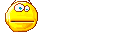 |
    
upondaroof
Citizen
Username: Upondaroof
Post Number: 291
Registered: 4-2003
| | Posted on Sunday, August 21, 2005 - 5:21 pm: |     |
There are people who specialize in info retrieval from fried drives. Why not give them a call? |
    
Just The Aunt
Supporter
Username: Auntof13
Post Number: 2150
Registered: 1-2004

| | Posted on Sunday, August 21, 2005 - 7:00 pm: |     |
Upon-
REALLY
Do you know where I can call? You don't know how happy this makes me |
    
Gatica
Citizen
Username: Katracho
Post Number: 79
Registered: 11-2002

| | Posted on Sunday, August 21, 2005 - 7:49 pm: |     |
JTA,
We just had some data recovered from a crashed drive for one Executive Assistant to a VP. We used drivesavers.com. The minimum charge is $500. The maximum is $3,000. Our bill came out to $2,410 or so. They returned the defective drive along with a DVD where all the data we wanted was recovered to. It was a rather expensive recovery, but it was worth it to us. Is the data that important? If yes, then try them. There are other companies.
The NYTimes had an article on this issue about a month ago. I saved the article at work so I could share it with my users. If you want it, let me know. I'll PL it to you.
|
    
monster
Supporter
Username: Monster
Post Number: 1143
Registered: 7-2002

| | Posted on Sunday, August 21, 2005 - 9:45 pm: |     |
I'm working on recovering data at work, it can be a pain in the arse.
There are a couple of things you can try for a crashed drive, sometimes a sharp smack (or a short drop onto the floor) can unstick the heads if that's the case, another thing to try is to stick it in the freezer overnight, take it out the next day and immediately put it in your computer to see if it will work long enough to recover the important data (it does work sometimes, I've done it).
Another thing to consider is that it may not be the actual drive, but the logic board on the drive.
Just what are (or were) the symptoms anyway, lots of horrendous clicking and then nothing?
Does the computer see the drive at all, does it try to boot up but fails?
What happens when you start up, what is shown on the screen?
etc., etc.... |
    
Joan
Supporter
Username: Joancrystal
Post Number: 6105
Registered: 5-2001
| | Posted on Monday, August 22, 2005 - 10:04 pm: |     |
When I called Dell about my fried hard drive, they told me there are a number of third party services that can usually retireve data from hard drives. No mention of sticking the drive in the freezer or trying to knock some sense into it.
In my case, I got a blue screen with a message that said windows couldn't start. Whe I ran a couple of diagnostics with the help of a technician in India, I got a reading of hard drive failure and a lot of bad clusters. There was no advance warning, just a sudden inability to open a file in Outlook to get a telephone number I needed.
Fortunately, there was relatively little unbacked up data on the hard drive since I have gotten in the habit of working mostly off of Iomega disks but it will take some time to recreate address books and the like which weren't backed up on line. |
    
Network & PC Care
Citizen
Username: Npccare
Post Number: 35
Registered: 5-2005
| | Posted on Monday, August 22, 2005 - 10:24 pm: |     |
Dell won't tell about those ways try to fix a drive because it can actually make the drive worse. It can work in some cases... but that is used as a LAST option if you have no plans on sending it to a data recovery company.
If you are able to see the drive enough to scan it, you should try to hook it up as a slave to see if you can pull some of the data off.
When you find bad clusters, there can be some clusters that are fine but you can't boot through the bad part.
|
    
Joan
Supporter
Username: Joancrystal
Post Number: 6108
Registered: 5-2001
| | Posted on Tuesday, August 23, 2005 - 9:28 am: |     |
Thanks! Since I have room for a second hard drive in my tower, I'll give that a try. I am assuming there is no danger to the new drive in doing this? |
    
Gatica
Citizen
Username: Katracho
Post Number: 83
Registered: 11-2002

| | Posted on Tuesday, August 23, 2005 - 9:58 am: |     |
If you or a local tech cannot get the data off the drive, these are two data recovery companies:
http://www.drivesavers.com
http://www.ontrack.com
Loss of data is a hard lesson to learn. Even at work, some my users insist on saving to the local hard disk. We are all required to save all work-related data on a network drive that is backed up each night, but I still get the occasional "s**t, my computer crashed... can you recover the data from my local drive? I need the data for a board presentation later today!" I guess it's human nature. It does not matter whether we're at home or at work. Humans have the propensity to put things off until all hell breaks lose... even if the computer has been performing oddly, most folks wonít do anything because they donít have time to back up or get the computer checked-out. Then we (the techs and "our" computers) get blamed because the computers are not working properly.
Computers, like cars, are electrical and mechanical objects. They need regular maintenance (i.e. oil change, hard disk defrag), and the occasional replacement of parts. A car is supposed to last a good 100,000 miles before it really goes bonkers. A hard disk's life is supposed to be 500,000 hrs (well, not really http://www.storagereview.com/guide2000/ref/hdd/perf/qual/specMTBF.html) before it fails.
Again, computers, like cars, you get the occasional lemon. But again, not every one buys a lemon.
|
    
AlleyGater
Citizen
Username: Alleygater
Post Number: 914
Registered: 10-2004
| | Posted on Tuesday, August 23, 2005 - 12:26 pm: |     |
One last option which no one mentioned is taking it into a repair shop. My friend works at Tekserve in the city (it's a Mac shop), but they have techs who's job is specifically data recovery. NO they are not Drive Savers, but they can do some pretty amazing stuff like, remove the HD platter and put it into a new case. If the hardware in the case is the culprit then the data stored on the magnetic surface is probably completely fine. This type of data recovery is DRAMATICALLY cheaper than Drive Savers, and might only cost you a few hundred bucks rather than thousands.
Certainly try Tekserve (on 23rd street just west of 6th Ave) and who knows maybe there is a PC shop that can do similar things closer to home. |
    
Joan
Supporter
Username: Joancrystal
Post Number: 6122
Registered: 5-2001
| | Posted on Tuesday, August 23, 2005 - 1:15 pm: |     |
Great idea. Thanks. |
    
davidbuckley
Citizen
Username: Davidbuckley
Post Number: 341
Registered: 5-2001
| | Posted on Wednesday, August 24, 2005 - 11:38 pm: |     |
I second Tekserve. I have done all of my computer (remember, only Mac) purchasing there for many years.
I am sure there is a dark side equivalent; if you don't have a Mac call Tekserve and ask for a suggestion: 212.929.3645.
Be well and back up well, all.
David |
    
Joan
Supporter
Username: Joancrystal
Post Number: 6347
Registered: 5-2001
| | Posted on Wednesday, September 28, 2005 - 5:28 pm: |     |
I finally got the defective hard drive into my computer tower (actually my son did it for me) and discovered that while the system was able to "see" the hard drive, it was unable to detect the drive's FATS and wanted to reformat the drive.
From this I would conclude:
1. This is not a drive I want to continue using even though the system thinks the drive is healthy.
2. There is no way of retrieving any data on the drive if the FATS is kaput.
Am I correct? |
    
Tom Reingold
Supporter
Username: Noglider
Post Number: 9668
Registered: 1-2003

| | Posted on Wednesday, September 28, 2005 - 5:42 pm: |     |
You can probably get the stuff off, but it may be prohibitively expensive. Search for "data recovery" services. I don't know what price level their rates start at, but I guess it's a few hundred dollars.
|
    
Case
Citizen
Username: Case
Post Number: 277
Registered: 2-2005
| | Posted on Wednesday, September 28, 2005 - 6:02 pm: |     |
Actually you may be able to use the drive - once its reformatted it might be fine... you should use a SMART analyzer on it (we can talk).
Regarding the FAT, its possible to get your files back. Look here:
http://www.runtime.org/faq_gdb.htm
I would be willing to take the drive and play with it a bit... let me know. |
    
Case
Citizen
Username: Case
Post Number: 278
Registered: 2-2005
| | Posted on Wednesday, September 28, 2005 - 6:02 pm: |     |
Actually you may be able to use the drive - once its reformatted it might be fine... you should use a SMART analyzer on it (we can talk).
Regarding the FAT, its possible to get your files back. Look here:
http://www.runtime.org/faq_gdb.htm
I would be willing to take the drive and play with it a bit... let me know. |
    
Just The Aunt
Supporter
Username: Auntof13
Post Number: 2515
Registered: 1-2004

| | Posted on Wednesday, September 28, 2005 - 8:33 pm: |     |
Hi Everyone-
Well, here the latest of 'The Stupid Computer Saga.' After something like a month plus, Circuit City was able to get my data off my hard drive and onto an external hard drive (cost $120. $60 per 10 gigs; I had about 20 gig of data); so I'm happy about that. I know the techs spent many hours trying to get my data off because I was there several hours watching them on more the one occasion.
But... For some reason they still couldn't get the hard drive to boot right. I was told the computer needed more RAM; which didn't work (that cost almost $100). After trying a few other things that didn't work, it was decided to send the computer to HP.
That's when we got the shock I wasn't expecting ... I didn't have the Extended Warrantee as we all thought!!! Okay, I thought after going back and forth on this; I bought the computer on my Amex Card!!! It doubles the manufacture's warrantee; meaning the year that came with the computer became two! My heart sank after checking my receipt we learned I bought the computer 23 September 2003, which meant the coverage ended the day before!!!
Now I was getting mad and told the manager I couldn't believe this. If this had been determined the first time I brought the computer in back in May, I'd be covered under Amex's plan. Now it looks as if I'm SOL. He promised he'd see what he could do and to not worry. Sure, ah-huh, I wasn't going to put much stock in that.
I decided to take a chance and called Amex anyway. I really didn't expect them to do anything because the coverag date had passed, and they already replaced two cellphones replaced earlier this year. I was both shocked and relieved when they said they would cover the computer!
They could see from the charge history on my card the computer first went to Circuit City the end of May. They could see it went back a few weeks later, that I bought a new laptop etc. Based on that, they determined the problems started while the computer was still under the coverage offered by Amex.
My computer is now at CompUSA being run thorough a bunch of tests (which Amex is paying for) to determine if it's worth fixing (which they will pay to fix), or if they should just buy me a new computer. As of now, CompUSA determined, in under a minute the hard drive was shot; and I didn't need the extra RAM. They aren't sure if there are problems with the mother board; but if there are, I get a new computer!
Considering Circuit City already tried putting a different hard drive in the computer when they had it, with no luck, it's looking promising a new computer is coming my way! |
    
Case
Citizen
Username: Case
Post Number: 279
Registered: 2-2005
| | Posted on Wednesday, September 28, 2005 - 10:25 pm: |     |
Interesting.... I love the troubleshooting methodology of "throw new parts at it"! Dell does that too, for some idiotic reason.
I'm glad that you were helped by Amex though - great news! |
    
Tom Reingold
Supporter
Username: Noglider
Post Number: 9678
Registered: 1-2003

| | Posted on Wednesday, September 28, 2005 - 10:40 pm: |     |
Not that I suspected that Circuit City is staffed by experts, but now I know the truth. Which location was this?
|
    
Just The Aunt
Supporter
Username: Auntof13
Post Number: 2527
Registered: 1-2004

| | Posted on Wednesday, September 28, 2005 - 11:00 pm: |     |
Tom
The sad thing is I really liked the staff at Circuit City and had become friends with the mamager. It was the one on Route. I'm hoping it's determined to be more then the hard drive, then I won't be as annoyed at them.
If it turns out to be the hard drive only, I'm going to insist they take back the RAM, and refund what they made me pay at least the first time I brought it there.
I don't mind paying for the data transfer, they earned their money for that, anything else...
I'll cross that bridge when I need to.
Case- One thing I can't figure out is why CC tells me they refomatted my hard drive and even tried a different hard drive, with no luck.
Whatever I get back -fixed computer or new computer, I'm going to have to figure out how to transfer the data from the external drive to it. |
    
Joan
Supporter
Username: Joancrystal
Post Number: 6351
Registered: 5-2001
| | Posted on Thursday, September 29, 2005 - 5:51 am: |     |
Assuming you have a PC, transfering the data from the external drive is simply a matter of click and drag. Once the external hard drive is installed on your machine (by pluging it into an appropriate port) your computer will assign one drive designation each to your internal and external drive. Use My Computer (or equivalent) to identify the needed files on the external drive and copy them over to the internal drive. Just make sure you aren't moving any files with the same name as a file already on the destination drive. If the file names are the same (except for current drive designation) just rename one of the files and you are good to go.
I've done this kind of data transfer and it is amazingly quick and easy. |
    
Case
Citizen
Username: Case
Post Number: 282
Registered: 2-2005
| | Posted on Thursday, September 29, 2005 - 6:16 pm: |     |
Yes, using an external drive is easy IF the first drive is active and healthy. If not, you'll need to do a fair amount of work to get the original drive (and files) into shape.
It sounds like CC is talking out their •••, quite frankly. |
    
upondaroof
Citizen
Username: Upondaroof
Post Number: 351
Registered: 4-2003
| | Posted on Thursday, September 29, 2005 - 7:32 pm: |     |
I also endorse the external hard drive approach. Just bought one to move files off the main drive on the PC that I replaced. Works like a dream, unless you have multiple users on the old drive. I had a problem accessing "My Documents", and had to re-install the drive in the old PC, "share" the docs and then put it back in the enclosure. But all's well that ends well and now I have my eye on the stack of hard drives in my closet from PC failures past and I know that there are all kinds of memories awaiting me there! |